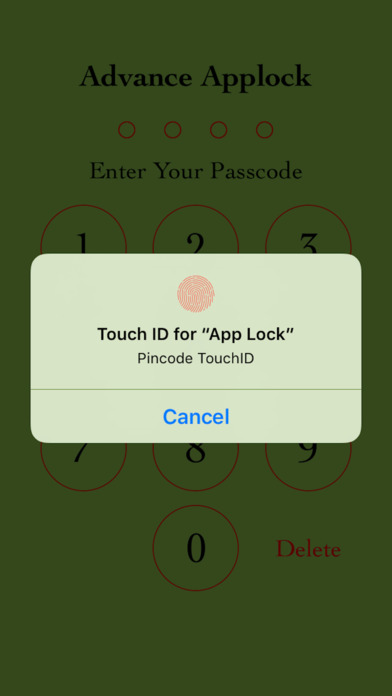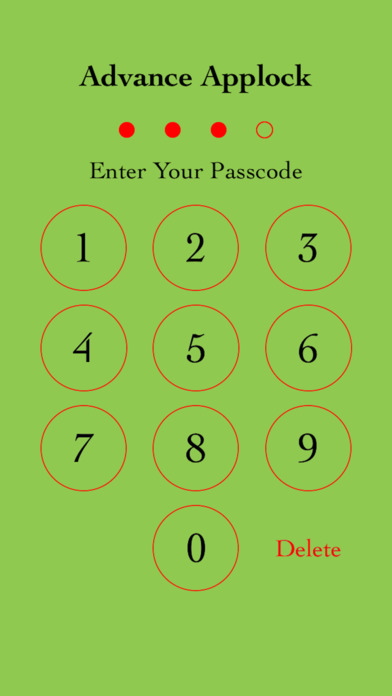
Advance App Locker app for iPhone and iPad
Developer: Mujeeb Ud-din
First release : 21 Nov 2016
App size: 6.42 Mb
Do you have privacy issues regarding your apps and want to limit access for others. Dont worry Advance App Locker is out in market for free to serve your purpose. Now you can give your device to friends without a worry of your data being seen.
Before using the app please read the following instructions or watch the video tutorial to know how to hide apps.
First you will start at the Home-screen completely full of applications.
Choose the application you want to hide, hold it until the app starts to wiggle.
Now drag the app over an icon on the Home-screen so that if you are going to create a new folder.
Once iOS senses that you are going to create a new folder drag the app icon you want to hide out of the folder down towards the dock.
Drop down the app icon in the dock.
Your application is now hidden.
You could either hide your apps or you just group in a folder.
Note: Remember the application will reappear in Spotlight search or when you restart your phone.
Once You have hide your apps from the HOME page, Open “Advance App locker" to securely launch them by providing your password.
The Advance App Locker provides Password Access for Facebook, WhatsApp, Facebook messenger, and Imo apps.
Features:
Touch-ID Support.
Pin Code Protected Entry.
Easy to use Interface.